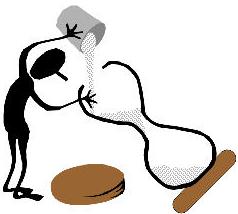Post Overview:
This post gived a project recap, covers the total project costs and 'what happens next' details.
Introduction:
 |
| It all starts here. |
The blog then examines total project costs from several points of view. This is followed by a 'what happens next section' covering final improvements and another build project.
The blog finishes with some final thoughts.
Background and Recap
Background
This project was started to gain experience, skills and iron out the kinks of any future builds. The plan was to build this JAMMA based table, in preparation for building a MAME box within the same concept table. The project itself was started with an idea but no real plan. I knew roughly how I wanted the final table to look, but I didn't know specifically how I was going to get there. I think the original idea spawned after seeing this post and as noted in the shopping list post, I did spend some time looking for a glass top table. In the end, the original design wasn't what I had in my mind's eye and thus we started this build journey.Recap
The build itself involved extending the IKEA Table legs and runing power into the main table. The cotrol panels were built, refined and changed one last time. The table itself was prepared, wired and the monitor fitted. Finally, the base wiring was fitted, then the JAMMA with this being followed by some trouble shooting. |
| Underside - Night Time |
Total build time wasn't really a pre-build factor, but towards the end of the project I just wanted to get down to playing. This meant that tasks that would have been tackled with more care and attention were just attended to in the quickest possible fashion.
Could this project have been completed in a short-time frame? Yes, and if I was to repeat this build exercise then I could without doubt complete the task quicker than last time and at a (slightly) reduced cost [see 'Costs' below].
Could this project have been completed in a short-time frame? Yes, and if I was to repeat this build exercise then I could without doubt complete the task quicker than last time and at a (slightly) reduced cost [see 'Costs' below].
It's become clear during this build, that the table structure for the planned future system would be ok, but the control panels would require a redesign. This is covered below in the 'what happens next' section.
Project (build) Time
As a rough estimate, I'd say that it took at least three times as long to write this blog than actually build the table.
So why did I write it? What did I get out of it? Peoples interest and positive comments helped push me into getting things done. Also in the past, I'd used the Instructables site for many things, but it does relies on people contributing. I wanted to give back to the community and thus, these blog entries will be stripped, cleaned-up and re-formatted into an Instructable.
Success?
Was the project successful? The design objectives were covered in this original post and the design framework has been followed and thus, from this perspective the project has been successful. The final result ticks all the boxes of the original plan, so again from that perspective the project can also be deemed a success. Costs weren't factored into the build, but the total was more expensive than originally expected.....
COSTS:
You scrolled-straight to this section didn't you? That's ok. You're scanning for a final price aren't you? Well, you're gonna need to start reading now...... why not even get in the mood and read this blog entry from the top ;)
 |
| How Much? |
Unfortunately for those looking for a quick answer the high-level response is, "it depends". There are at least five different perspectives and thus, several ways to answer the cost question.
"shopping list Versus in-stock": Some items I had to buy specifically for the build (e.g. the JAMMA board, PSU, AMP) but some items I already owned (had 'in stock'). Examples would be the electric drill and jigsaw. I couldn't have built the table without these pre-owned items, so should we include only the specific missing items when calculating the costs or the total costs to replicate my current setup for the new starter?......before you answer, consider.......
"reusable Versus specific": Some of the items I purchased to build the table are items that will and can be reused at a future date. I'm think about drill bits, saw bladed, wiring items, crimp kit, screw/bolt sets.... these are items that were purchased with the table build in mind, but are reusable and they will give an on-going return..... should these be included/excluded when calculating the total cost?....... hang-on......
 |
| True Costs? |
"total receipts Versus false value items": I've saved every receipt for everything I bought that relates to the build. However, this flat list also shows items that weren't actually used to complete the build. Also, I got the monitor, a normally costly component, from a friend for very little money. Do we factor in its true cost for the prospective builder or only the low price I paid...... bored yet?........
"cost of man hours Versus not for sale": When the to-be-built table is for me, my hours are free. Do we place a value on these hours or are these 'costs' only relevant in a sales situation...... enough?
Ok Ok OK....... let's talk about a true rebuild value. If tomorrow, I had to rebuild the table, MY costs would simply be: specific item costs + reusable/one time use items +some compensation for my hours (if for resale).
So, let's take the sensible approach and assume you've got some basic DIY kit. The realistic base costs for the specific components including the AMP, Monitor, JAMMA, tables, joystick kit (inc joysticks, buttons and wiring loom), grills, glass, wood, cooling (fans and controller) is four thousand two Swedish crowns and that includes a realistic cost for the monitor. If we included the reusable items like tools, blades, drill bits, screw/bolt kits you can add another one thousand crowns.
My hours aren't included in those costs and don't become a factor until a sales situation arises. It would then depend upon who I was selling to (close friend, friend, friend of friend or stranger). Mr Stanger can look to add at least another two/three thousand crowns.
A few final thoughts on costs: I didn't budget and having now figured out the totals I'm a little suprised at the final costs. That said, buying a ready built table would have cost at least double and, won't have included the personal build fun. Also, if I was building the same table again, I could bring down the cost by cutting and changing a few things. Either way, I'm ok with the costs even if they are higher than expected.
My hours aren't included in those costs and don't become a factor until a sales situation arises. It would then depend upon who I was selling to (close friend, friend, friend of friend or stranger). Mr Stanger can look to add at least another two/three thousand crowns.
A few final thoughts on costs: I didn't budget and having now figured out the totals I'm a little suprised at the final costs. That said, buying a ready built table would have cost at least double and, won't have included the personal build fun. Also, if I was building the same table again, I could bring down the cost by cutting and changing a few things. Either way, I'm ok with the costs even if they are higher than expected.
WHAT HAPPENS NEXT?:
Final improvements
 |
| Yeah......Geek Lights! |
For me the table is really complete, but there are some small improvements/upgrades that are planned.
An external headphone socket will be fitted (to the underside of the table) to allow for headphone to be plugged in without the need to open the table.
Also, some geeky internal blue lighting has been order and will be placed inside the main table for a geek-cool effect when showing the insides.
Also, upgrading of the 60-in-1 board to a 302-in-1 board to allow for more games to be played is also planned (but not yet ordered).
Another build?:
As noted above this was the test preparation build for the real to-be-built MAME box. However, a redesign would be necessary because of one of the core design objectives of the to-be-built table, specifically the ability to play Karate Champ, Player Vs Player.
First, some arcade history: one of the core concepts behind the JAMMA standard was to keep operating costs low for arcade operators. This was partly achieved (via the JAMMA interface) by making the product differentiator (i.e. the arcade mother board within each cabinet) easy to replace.
 |
| Karate Champ - Not popular or standard controls |
If you think about it, most arcades cabinets are based on the same fundamentally design/unit - two side-by-side joysticks, some control buttons and a screen sat inside a cabinet.
Outwardly, the logos/printed graphics might need changing, but why replace the whole cabinet to get a new game, when only the mother-board needs changing? It's no different than a Super Nintendo (/Atari 2600); swap out the cartridge and get a new game - you don't buy a whole new console. Enter the JAMMA interface.
So what has that got to do with redesigning the controls for the planned build? Karate Champ, Player Vs Player.
Unfortunately, this personal-must have game is somewhat unique in its control method - one player requires TWO side-by-side joysticks, located near each other to control the in-game character; no buttons are used to play (see picture).
For the arcade owner, this posed a problem as it meant that a dedicated cabinet was require or at least, a dedicated control panel.
Think back. The current project's control panels are located (cocktail style) on opposite side of the table, so whilst it would be possible to swap-in a new control board ('cartridge') via the JAMMA connector, playing the game would be nigh on impossible.... also player vs player would be completely ruled out (four joystick are needed).
Side Note: I've never met anyone else who can actually play this game beyond the level of 'randomly move joystick and see what happens' and this I believe (in part) can be linked back to the dedicated cabinet problem. The game wasn't that popular with arcade operators because the cabinet couldn't be easily upgraded to accommodate another game, due to having no 'fire' buttons and four joysticks.
Thus, limited availability (I only every saw this game in about two of fifty'ish arcades) and a steep learning curve (at 10p a try) in comparison with similar games (Kung FU Master and Yie Ar Kung-Fu) with button controls, was simply too much for most people. Anyway......
This leaves me in the same position as the arcade owner of old and at the design stage of the future build with a few options:
(1) forget it, it's not really needed and too much trouble,
(2) modify the current table to include another control panel with the right controls,
(3) build another similar table, but have the right control panel or side-by-sides controls.
(4) build a bar-top cabinet with the right controls.
At this stage I've not decided, but I'm leaning toward option 3 and in fact, I've not even fully decided if I'll even proceed with another build as I'm enjoying the current table so much.
So, long story short: maybe another build, maybe not.
Closing Statement:
I've really enjoy building
this table and I'm really happy with the outcome. I also hope you've enjoyed reading
about it...... anyway, I've gotta go, it's my turn to play..................................